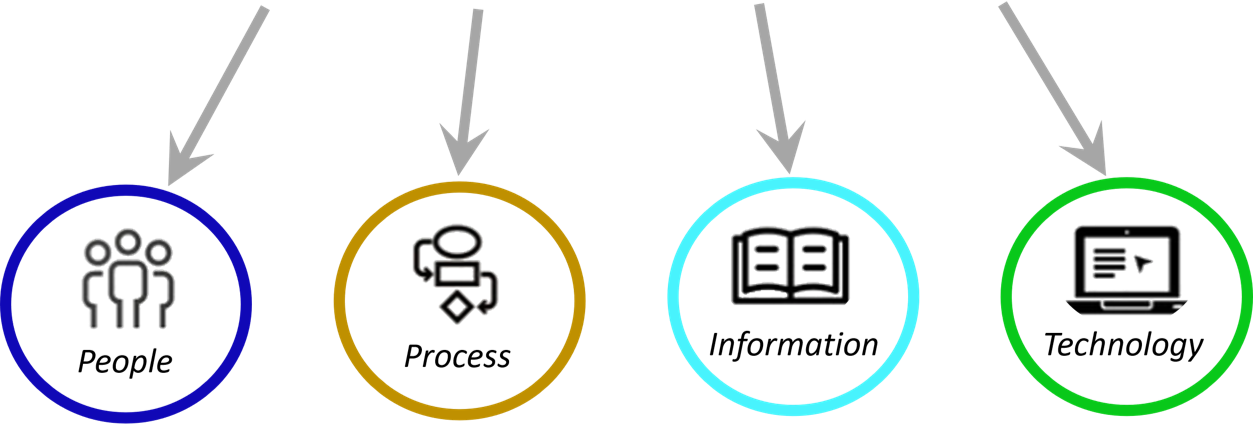Optimal
Integration Utilities & API

Optimal
Integration Utilities & API

Optimal
Integration Utilities & API

DATA IMPORT
AND EXPORT

The Optimal user’s interface provides a very convenient means for importing data into the database from spreadsheet tables as well as the ability to export data tables to spreadsheets, PDF and other format files.
The Optimal Import Utility is supported by a powerful, easy-to-use import wizard; this makes quick-work of populating and updating the Optimal tables when data already exist in spreadsheets The Optimal Export Utility is a convenient means for making Optimal results available to associated applications.
Optimal applications utilize the Microsoft SQL Server database. The SQL Server Integration Services (SSIS) utility can be used to perform more sophisticated data import and export as features of SQL Server accommodate the exchange of data between the Optimal database and other IT systems, particularly those that also use Microsoft SQL.
Optimal strongly recommends that users implement Optimal and use it for a few weeks before attempting to define detailed integration requirements and actually creating data exchange routines. This initial use of Optimal enables achieving a better understanding of the data input and data output required for Optimal to generate the decision support information desired by the user. In short, data can move in and out of Optimal as needed; it’s not necessary to determine exactly how to execute the data exchange tasks prior to learning to use the program.
The Optimal API provides automated data exchange and optimization for tight connectivity with ERP and other IT systems.
The Optimal API is an even a more sophisticated connectivity means. Generally, the Optimal API is setup by IT personnel as it is likely moving data to or from an ERP or other IT system. The Optimal API generally doesn’t require coding but rather configuring. However, it can be customized with coding. The Optimal API provides for automated movement of data and automated solving.
OPTIMAL APPLICATION
PROGRAMMING INTERFACE (API)

OPTIMAL
INTEGRATION SERVICES